Build Correct English Sentences with AbiTalk’s Sentence Builder
Teaching students and children the proper sequence of words in a sentence is now easy with AbiTalk‘s Sentence Builder.
Sentence Builder is just one of AbiTalk’s educational applications that focus on teaching through fun games instead of the traditional repetitive drills. This newly updated app allows any student to learn the nuances of the English language. English sentences, after all, are formed a bit differently compared with other languages-like Chinese and Japanese.
Applatter Loves:
Sentence Builder’s Teaching Method
The app starts with easy sentences and eventually become more difficult as you progress.
The main level screen shows the sentence structure and the list of sentences alongside colorful pictures.
The formula of the sentences are shown on the main level screen. (Levels only include 1 and 2, but you can create your own lessons!)
A child’s listening skill comes into play, as the actual sentence is accompanied by a recording of the sentence. Students will then find it easier to move the words around and put them inside the box to build the correct sentence.
The sound of the word is also automatically played when users click on the word. If you make an incorrect sentence, a sound automatically plays, and you can rearrange the words inside the box to finally make the correct sentence.
A blue gem shows up once you’ve made the correct sentence.
Sentence Builder’s Personalization Feature
Once done with all the built-in sentences, parents and teachers can create their own sentences, use their own pictures and record their own voice.
You can record your own voice to make the sentences sound more familiar.
Sentence Builder’s Account Management Feature
The app allows you to add as many users as you want, sync your self-created lessons and user account with your Dropbox account, and even set a passcode to your lessons.
As shown above, two users have been made.
Cons:
The sentences are already featured on the main level screen, and this appears to be not the case when the first version was released. It would have been better if the images were featured instead of the sentence that students are expected to build. Hopefully the next version will show the images instead of sentences, with the images of the more complicated versions of the easier sentences having a number 2 beside it.
Also, though the app is simple yet entertaining, it can get a little bit confusing at first use. It may be my fault, though, because I didn’t watch the video before testing it.
The app is only suitable for mobile devices with large screens. For instance, the iOS version is only compatible with the iPad.
Final Thoughts:
Applatter highly recommends AbiTalk’s Sentence Builder to young, native students and ESL learners for it effectively teaches proper grammar and correct sentence structure.
By shelling out $1.99 on Google Play and $2.99 on iTunes, parents can easily get an alternative private tutor that teaches children almost as well as the real deal.
Download the educational application here: |
Elijah Monroe
Latest posts by Elijah Monroe (see all)
- Chinese Pinyin Game: Improve Your Listening Skills! - March 22, 2013
- Find Property On the Fly with CommonFloor Property India - March 5, 2013
- Pop Farm: Play with Cute Farm Animals - March 1, 2013
- Pangolin: The Ultimate Arcade Game for Your iPhone - March 1, 2013
- MapScratch for iOS: Great App for Travelers - March 1, 2013


Leave a Reply