Handy Memo: Easy, Fast and Neat Note-Taking!
In a student’s lifestyle, it is very inevitable for them to take down notes with a use of a pen and paper. People can’t normally absorb every lesson discussed so writing them down is necessary, right? Even if we are not students anymore, there will come some moments where the little poet in us or the little planner in us suddenly thought of an idea and we just really need to jot it down. For some reasons, perhaps, aging or memory gap, saving them somewhere is essential.
But in this app-obsessed world, we need to keep up with the innovation of such high-end gadgets and applications which obviously make our lives extra easy and fast! Good thing, I’ve discovered an app that will basically make your note-taking easy, fast and neat. You need not to scratch those mistakes with your red pen and avoid the messy paper full of erasures when you have Handy Memo installed on your Android devices.
Dig into more details on my Android App Review after the jump.
Applatter has shared with you some apps that are essential for your note-taking needs such as Notes on Life and Handy Note. From the same genius developer, AppBody again has come up with a new and free note-taking app that would come in handy and essential for those little OC writers in us. I bet you’re now craving for some more details? Read on!
AppBody‘s is a free Android application which allows its users to take down their notes in a much innovative way. The basic idea behind this app is to give users the comfort of using a note-taking app that suits their everyday lifestyle. This app can turn any person’s handwriting in an easy, neat and fast way. However, upgrading to the allows you to take down notes with text, handwriting, photo and symbols as long as you want. With added features, it’s sure to be one excellent handy dandy note-taking app!
Features
√ Magic Pen – a creative technology to improve the quality of your handwriting
√ Editable Handwriting – edit your handwriting as easy as editing a text; you can copy or delete your handwriting word per word and even mix both text and handwriting
√ Double Panel Writing – Switch and write on two panels for an easy and fast note-taking
√ Private Folder - Set a password for your notes and keep them private
Jot it down on Handy Memo!
The first thing that you need to do is to create your own memo at the main page of the app where you will be tasked to key in a title. After which, you can now do your own note-taking. You can simply write down smoothly on the screen with the use of the magic pen. You can type the words or your can just simply write the words using a freehand. With this, a real-like penmanship will come out on your memo.
If you want to keep your notes private, then you can tap on the Private Notes at the main page and be sure to set a password that only you will know. Basically, that’s it! If you want to experience some more cool features, you can download the and enjoy long hours of note-taking! With the Handy Memo Pro, you can take down your notes with text, photo, and symbols. You can also edit the text’s font, color, size, bulleting, numbering, alignment and many more. It is definitely more fun writing down your notes in school when you have Handy Memo Pro installed on your Android devices!
Handy Memo at its Finest!
Overall, the app deserves a four star rating because it is indeed a very useful application for most note-takers around the globe. I love that it is a very easy to use app perfect for someone who’s always on the go and needs to write bulk of things and save it somewhere. I just wish that the graphics and icons would somehow be cute which will attract and suit a student’s lifestyle.
With an app like this, who still needs a pen and paper? You need not to feel stressed and tired writing down lots of notes with your bare hands, right? Definitely, you’ll be more happy to bring a lighter bag and write down unlimited notes with just Handy Memo installed on your Android devices. What are you waiting for? Have a fun, easy and neat note-taking when you download and on Google Play Store now!
You may also want to try Handy Note and Notes on Life.
Kirsten Griffin
Latest posts by Kirsten Griffin (see all)
- Handy Memo: Easy, Fast and Neat Note-Taking! - January 25, 2013
- Android App Review: Little Things Forever - January 25, 2013
- Android App Review: Steam Cards - January 24, 2013
- Android App Review: Captain Clumsy - January 23, 2013
- Celebrity Quiz: How well do you know the Stars? - January 22, 2013


Leave a Reply