misHaps: Lets Your Device Find Its Way Back to You and More
In today’s world, security is of utmost importance. For plenty of people, personal space and privacy are two essentials when living in bustling cities, crowded neighborhoods and even gated communities. It’s a good thing, then, that MSGA found a simple yet effective way to grant people what they want–and more–at a tiny fraction of the cost.
Welcome misHaps.
misHaps is easily your best, cheapest bet against phone tampering and missing devices and emergencies (apart from old-school stickers with your name and information on them). Since secure lock screens only work to protect your smartphone or mobile device from unwanted intruders, it’s best to have an app that can help you even when you’re in an emergency situation.
Like a Thoughtful Screensaver for Your Device
The idea is simple. misHaps displays contact information–your email and phone number–for whomever finds your phone.
Here’s how your device can look. Background varies depending on your device settings.
For emergencies, the information screen changes to the Emergency screen and shows the email address and number of your emergency contact.
The information depends on what you’ve entered in the misHaps settings.
Excellent with Your Device’s Stock Lock Screen
Works best with your device’s stock lock screens, misHaps is designed to be a very simple yet useful device. ( Those with devices with replacement lock screens may want to look elsewhere.) It will never interfere with your device’s functionality for it only shows contact information when your device is locked! The time delay can be set in the device’s settings too.
Easily Changed Settings
The misHaps user interface is so simple to use!
Change the default messages for the Lost Device or Emergency screens in a jiffy! With only five fields available per information screen, modifying important information can be done in mere minutes.
Change app settings by tapping the preference icon (bunch of sliders next to the eye). Adjust time delay, screen timeout (to work best with the time delay and your phone habits) and how you display your information. You can even customize the information screens’ background and font colors! These are simple yet important changes to your simple yet useful Android app!
The Bottom Line
Easy to use and customize, misHaps is one security tool you should include in your device’s arsenal. Though the only time I can say that the app does work is when I lose my tablet and some good person conveniently returns it, I really cannot say that the app has successfully served its purpose.
I do recommend the app to everyone with an expensive device, however.
Elijah Monroe
Latest posts by Elijah Monroe (see all)
- Review Food and Drinks on the Fly with Moochfood - October 24, 2012
- “Where Is It?” – A Hidden Element App for Everyone - October 23, 2012
- misHaps: Lets Your Device Find Its Way Back to You and More - October 23, 2012
- Breast Cancer Awareness Office Unites Supporters of the Cause - October 22, 2012
- Dragon Kingdom is a Tycoon Strategy Game Not for the Faint of Heart - October 18, 2012

Leave a Reply