A Different Kind of Photo-sharing with Pixplit
Another photo-sharing application has been unleashed for all shutterbugs and trigger happy individuals to celebrate!
If you’re so obsessed with keeping tabs on your everyday life with the use of Instagram, then Pixplit may give you another avenue to showcase the different side of your photography stints! Yes, it is another social hub that makes its users create another portal for “socialization” but what makes this newbie app interesting is the fact that one can make a collage with people you know and people you don’t.
Learn about the collaborative awesomeness by reading the rest of this app review after the cut.
For a minute there, I thought that Pixplit would just be another one of those photo-sharing applications that lacks the right “feature” to make it to the top. But there’s something in its sleeves that’s keeping everybody hooked which can consequently give it the right pull to stand side by side with the almighty ones.
Pixplit is the brainchild of Pixplit Technologies. It is a social photo-sharing application that lets you post a collage of different images and ask another person to complete it by uploading their very own image to finish the themed photomontage. With various collages to choose from, users can start a wonderful photo story through Pixplit. The app is available for both iOS and Android users for FREE! Take note: Pixplit requires one’s artistic creativity and the sense of virtual camaraderie.
A Run-through of Pixplit
First and foremost, create your own personal profile by using your Facebook details or opting to uniquely register via an email. The app will then take you to a page where you can type in basic information such as your choice of password, display name, and even your default photo. Once you’re done with this initial step, you can now view your ala-Facebook page complete with a changeable cover photo.
It would be nice if users can upload their very own cover photo though. Nonetheless, the in-app choices of beautifully taken shots can pretty much do.
Going to the home screen, I’ve noticed that one of Pixplit’s aces is its old school look and simplicity. The subtle color pairings definitely complements the burst of hues on the uploaded user photos. Heck, it’s even great with monochromatic ones!
Just like the well-loved Instagram, users can like and comment on photos by clicking the heart icon or comment icon respectively. See? It’s really easy to let people know that you’ve appreciated their collective thematic montage.
On the home screen you can see the following tabs:
My Feed – This is where you can see the completed “splits” of all those you follow. Since you can’t post a solo photo—it’s always a collage here—the images are appropriately called splits because different users can finish the image to create a well-blended photo.
News – A compact view of all the persons who started following you and if any of your Facebook friends recently joined Pixplit (feature applicable when you synced your Facebook account with the app). It also shows a list of who liked, linked, wrote a comment, and completed your splits.
Popular – Browse what all the users of Pixplit are raving about by tapping this tab. In here, you can see the images that captured the interest of many. In terms of number of likes, and comments, see the photos that instantly became Pixplit’s talk of the town.
Featured – Just like any other social-networking applications, the use of hashtags can’t possibly be left behind. The “featured” tab includes all the famous tags that people use to categorize their splits.
Profile – View your own page.
Creating Your Own Split
To start posting your personal splits, it’s either you tap on the New Split option on the home screen menu or opt to use the camera icon on the bottom of the screen when you’re browsing through your feeds. The app will then ask you to choose from the various types of collages that are available for use. There are nine collages which has 2-4 panes that you can fill.
With just a tap, you can upload a real-time photo of yourself, your surrounding… anything! But you can also use your camera roll if you have a saved photo that can be tweaked. The trick here is to post something that others may find relevant to one of their photos or you can even post a challenging split if you want to.
If you’re content with what you’re going to post, then tap “done” to upload your split!
Joining Splits
To join other’s splits, all you have to do is visit the “playground”. This is the place to go to if you want to finish up or add to a collage. Everything that can be found in the playground can be tweaked. But it will only show incomplete splits uploaded by those you follow.
When you see a particular collage that you’d want to have a contribution in, all you have to do is tap the “join” icon, choose what frame you would want to use, upload a pic, and then—voila!—you have added a chapter to somebody else’s story.
On the other side of the screen is the “completed” tab where you can see the outstanding finished splits! Actually, it will just take you to your feeds.
Experiencing Pixplit
Although simple, this unconventional and extroverted application is a fresh way to while away time. Aside from browsing through my Instagram feeds with nothing to do but like, comment, or upload, now with Pixplit, I can pretty much enhance (or maybe deface boohoo) somebody else’s pending masterpiece.
There are photos which seem too surreal to even believe that the images had nothing to do with each other in the first place. You can refer to the images below to see what I mean. Just like me who gets completely flabbergasted with the well-mixed splits, you can save the images easily by tapping the menu icon found at the bottom of each split.
Surely, a lot of Pixplit users are taking these collage thing seriously because they are obviously downloading images from the internet just to create a breath-taking work! These people really deserve all the likes they can get, in my opinion.
Regarding the unflexible tags, the developers are already doing something about this matter but allowing other persons to add tags is out of their plans. According to them, this is in avoidance of tag overkill.
Harrie becomes a collage-lover
I hope that the developers can pitch in an access to browse through images on the internet via the app itself to make people join and create artistic splits. This will lessen the burden of having to open a browser and save the images manually. But that’s just my lazy bones talking.
All in all, Pixplit definitely is a wonderful photo-sharing application that is genuinely social. The whole point here is to collaborate with other people, not just like their photos and comment how great it is. During my five-day test of the application, I have come to love its general idea. Sure, it looks like Instagram, but it’s not really meant to be a photojournal. Pixplit is a medium for a person to test out the waters of imagination and craftmanship.
So, are you ready to Pixplit?
For free, Android and iOS users can collaborate with different people alongside their various perspectives through Pixplit! As it is localized, Pixplit is available in 15 languages: English, French, German, Italian, Spanish, Portuguese, Dutch, Russian, Japanese, Chinese, Korean, Thai, Malay, Indonesian and Turkish. More people, more fun!
Go straight ahead to the and to equip your device with this amazeballs app!
Harrie Sade
Latest posts by Harrie Sade (see all)
- Go mental with Numbers! - March 20, 2013
- A Different Kind of Photo-sharing with Pixplit - March 15, 2013
- App Review: Magic Math Free - March 8, 2013
- Chat and Draw with SquibbleBox! - March 1, 2013
- App Review: Solitaire World Free - February 21, 2013


Leave a Reply