Digital Scrapbooking with Coolibah!
A single photograph can hold a multitude of memories. One glance and your eyes and mind will be filled with different emotions as you absorb the creeping aura of that moment in time, captured through the eyes of another. It is meant to be stored, displayed even. And with each photograph I see, my mind goes on auto-pilot as I reach out to create a story in my mind on what could have happened right there and then when the photo was taken. The value of a single photograph during the “film camera” days are graver than what we have now. Having limited shots, people always made sure to have the Kodak moments immortalized but theses days, with our digital cameras, we can release our shutterbug selves and capture every single minute of an occasion.
Although digital photographs may prove to be a higher form of photography since you can produce high definition shots which you can choose from and keep without cluttering the house. That reminds me, I have a scrapbook back at home which is now collecting dust bunnies under my bed. All its blank pages scared me because I felt like it’s gonna be an epic fail if I dare try to create something so beautiful and artsy. And I have no knack of choosing the right materials to make everything work. All these years, I thought that making my own wonderfully messy scrapbook was a lost not until I accidentally saw an application called .
Boatloads of photo editing applications are available in the app market but Coolibah offers a wide array of backgrounds, designs, and whatnots for users to create their very own digital scrapbook page. With this application, there’ll be no confetti scattered on the floor, and spilled glue on the table. All you need is your iOS device to start creating artsy-fartsy dioramas or collages with your personal touch—just like a real scrapbook.
is a free digital scrapbooking application for iOS devices with more than a handful of designs and backgrounds created by famous people in the art industry. Developed by Coolibah Partners, the application provides its users with tons of virtual scrapbooking materials which they can use to brighten up a photo and give a little bit of description on it, maybe. Existing photos on the device’s gallery can be edited to give it that extra feeling of happiness and importance.
The application can be downloaded at no cost but various kits can be purchased through the user’s in-app shopping. However, the number of materials available on the initial download of Coolibah already gives its downloaders a considerable amount of choices at their disposal. From design kits to appropriate themes, expect Coolibah to have it!
For a triggerhappy person, scrapbooking might be far down on their list of things to do because who needs to create one when you can create a video clip or even just place all your shots in a photo album instead? But there is a deeper sense of story and value when you see a photo being highlighted in a page with tidbits of clue on why is it so important. For those who prefer tangible scrapbooking, a single photo can be bordered by stuff that are in relation to it. A good example is a picture of a newborn child which can be decorated by soft colored materials and you can even throw in its name tag from the hospital. Yes, decorating photos might be a tedious job but it’s just as satisfying like drinking water on a hot summer’s day.
Coolibah’s Cool Features
Digital scrapbooking is not that different from the tangible one because the only difference is your not really holding the materials because you’re dragging them across the screen instead. Coolibah offers its users full control of the lay-out, photo, design, and text of one scrapbook page. Simply choose a photo from your gallery to start your artsy project.
A photo can be resized, moved, and rotated to match what you have in mind. Various frames can be added to further give your photo a boost and to also make it stand out from the background—if you’re thinking of adding too many stuff on the page. There are 17 free kits you can choose from while the premium kits are more or less 600 all in all. One premium kit has a price tag of $0.99.
Of course, a scrapbook won’t be complete without a few texts here and there. Coolibah makes use of SmartPalette™ color selector for texts you might wanna pinch in to your masterpiece. If you’re already happy with your creation, you can then share it online by making use of Coolibah’s integration with Facebook, Tumblr, and Twitter. By this, you can show your friends what have you been up to with the photo already answering them the who, what, where, and why’s. That’s what I love about scrapbooked photos, they give you the details you want, provided that the one who made it included those.
The kits were made by renowned designers, as I have mentioned earlier. The members of the A-list are: Just So Scrappy, Crazy 4 Monograms, Amy Teets Designs, Tracie Stroud, Pink Flamingo Designs, Jacque Larsen, Studio Flergs, Christy Skaggs, Creations by Rachel, Crisdam Designs, Dana Frantz, Heather Manning, K-Joi Studios, Snickerdoodle Designs, Lyndsay Riches, Matahati Designs, mleCard, SuzyQ Scrap, and Ziggle Designs.
Other Features
- Control element overlap with forward and backward controls
- Drop shadows
- Edit layouts even after saving
- Slideshow mode
- Hide kits which are not in use
- 50 built-in fonts to choose from
- Unlimited albums
- Unlimited pages
Instead of just saving your photos on your computer or posting it as a full album on your social networking sites, give it a little twist to make it more appealing. But of course, that’s not the only thing scrapbooking can do. I think I’ve already made my point clear that through the use of pasting in a couple of whatnots beside a photo can give it more sense and even tell a longer story than a usual plain ‘ol photograph on a frame. If you think that you’re too busy to make your own scrapbook, then I suggest you opt to use Coolibah instead because you can create the pages while drinking your tea in the afternoon minus the paper mess.
Harrie The Scrapbooker
Coolibah is compatible with iOS 3.1 and later which makes it perfect even for the iPhone, iTouch, and most preferrably, the iPad. Since you’ll be making precise masterpieces, a big screen might give you a better look. But still, the smaller iOS devices can give you the same functions no more, no less. For the busy bodies who love to collect photographs and decorate them, Coolibah can be your new scrapbook companion!
After making a couple of pages, you can always print it out and paste it on your real scrapbook or frame it. For a free app, Coolibah already offers a lot so you might probably want to clear up some space on your device and download ! Remember, as long as there are photos, mundane moments will never be forgotten and memories will always be relived.
Watch the video below to get a glimpse of the features:
Harrie Sade
Latest posts by Harrie Sade (see all)
- Kill ‘Em Stupid Zombies! - December 13, 2012
- App Review: Photo Printing + Mail Delivery - December 13, 2012
- The Monster Pet Shop is now open! - December 12, 2012
- Slow down, Crazy Grandpa! - December 10, 2012
- IceBreaker App: Meet New People - December 10, 2012


Leave a Reply