“Hueless” Will Make You See Pictures In A Different Light
As the famous saying goes, “the world is not in black and white.” The world is not in black and white but there is still something very special about monochromatic style of photography that makes people take or print their pictures in B&W. The stark colors of various shades of gray are what make black and white photos remarkable and nostalgic. Every time we see pictures or portraits that are strikingly taken in black and white, we can’t help but yearn about the golden movie era or think about the story that the images tell. Most images that are shot in black and white imply something that is sentimental, historic, or in some cases, controversial.
Also, because of the power of black and white photos, artists and photographers alike delve more into this idea because of the artistry that lies in its genuine simplicity. Famed black and white photographer Ansel Adams is just one of the many photographers who opt for a stylized monochromatic approach when taking his subjects that often tell the story behind nature and the urban life. This photography style brings more layers to the subject than just a beautiful surface.
There is quite a plethora of photo-manipulating apps in the app market designed for people who want to make their photographs become more dramatic. It is quite easy to look for apps that can turn your photos into full-on B&W or sepia mode, but only a few from those apps are outstanding. Very rarely will you encounter an amazing (seriously amazing!) app that can hold true to its promise of a fine B&W portrait. Hueless—a black and white camera app for iOS—happens to be one of those outstanding few.
Hueless () is a real-time B&W image-manipulating app from curious satellite. What separates Hueless from the usual photo-editing apps in the app market is its ability to do the B&W editing before your iOS devices snap a picture. The process is parallel to when you are fully getting a glimpse of your subject. Hueless manages taking better black and white photos with its Live B&W Preview, Exposure & Contrast Adjustments, and Color Filters. So basically, this app is not about applying the filters to the photo after it was taken.
Another good thing about Hueless is its feature to give users total artistic control of their photography making it one of the most efficient black and white camera for iOS. The user interface consists of a number of buttons that can look intimidating but very functional once you learn how to properly use it. It is highly recommended that users read the instructions carefully before using the app to have a better comprehension about how the buttons work.
Settings
The buttons are located on the top of the screen. When you put the camera in landscape mode, the buttons relocate to either sides of the screen. These buttons can get quite intimidating for first-time users, but don’t be daunted because it will give you free reign to exercise your photography prowess.
The camera shutter button will direct you to the app’s Menu. You can change or save preset adjustments and the camera settings by tapping on the Menu button. Users can access the filters, exposure contrast, and color by clicking the Image Adjustments. Tapping the Camera Settings, on the other hand, will allow users to get a preview of the grid, capture, flash, or their choices of using the front or back camera of the device.
These settings that can be altered in the Menu are what make the Hueless app an effective camera for taking live black and white images. With Hueless’s instantaneous feedback, users can immediately see the changes that are done before they capture a photo. Users can be treated to a perfectly arranged live preview of black and white photos rather than countless snapping and tries to get the pictures right.
Focus and Exposure
You can tap the image of your subject on your screen for Focus or for a fixed exposure. Double tapping will result to Auto Focus or exposure. On the left side of the screen is the slider which allows users to adjust the exposure of their subject. This exposure slider can darken or brighten the images that users are about to take before snapping the capture button. Users can double tap on the slider if they want to redo the exposure of the image. Some photographers prefer blown-up pictures which put their subject even more in focus. Users who wish to overexpose their images can achieve that style by increasing the brightness of the image before capturing.
Color
There are several colored filters in Hueless which is located on the top left corner of the screen. These colored filters allow users to layer their images with a specific tone or hue without tainting its monochromatic style. This specific process is what photographers do when they want their pictures to be stark and become more compelling. Users can try applying this filters before taking the picture to see what difference it will make on the image. Adjusting the opacity of the colored filters can be done by adjusting the slider on the right.
FEATURES:
- Custom Presets
- Share your Preset Image Adjustment Formulas with other Hueless photographers via email, Twitter & Facebook
- Geotag your photos!
- HIGH ISO mode for expanded low-light performance (on supported hardware)
- “Quick Review” your last shot with a touch-&-hold on the Review Button
- Live Exposure Control Slider
- Live Contrast Adjustment Slider with Contrast (black/white) Balance
- Variable Live color Filters in Red, Orange, Yellow, Green and Blue
- Variable aspect shooting: 4:3 (full frame), 3:2, 1:1 & 2.39:1 (cinema) aspects any time
- Rule of Thirds, Architectural and 1:1 dynamic alignment grids.
- Regular, Expanded, Rest & Release and Volume + Hardware shutter release options
- Tap to Focus, Touch-&-Hold for Focus/Exposure Lock, Double-Tap for Auto Focus/Exposure
- Extended Flash support with “LAMP” mode
- Standard EXIF with custom Artist Credit entry
- Export your photos to Instagram, Twitter, Facebook and email
- Launch Center Pro support with actions to launch with presets
Users have the option reset the settings back to default when they feel like they have experimented too much. If the screen gets too jumbled, users can tap the Hueless film roll to make their views more unhindered.
Jango likes drama!
Drama is what Hueless gives me—not a boring daytime soap opera drama, but a drama that even Don Corleone (The Godfather) will approve!
Hueless, amidst the app standing at a price of $1.99, is an offer that photography app fans will not or cannot refuse. Hueless is all about straightforward black and white. Whether the story behind the image is sad, happy, racy, or suggestive, it’s going to be effectively told when you take it using this app. Hueless produces the best quality photographs that an iPhone rarely offers. The features of the app make the images shine in the most dramatic high resolution. There are no sparkly effects on this one and certainly no Dracula-slash-fantasy picture frames involved.
This is the kind of app that, I think, famed and controversial photographer Terry Richardson will get his hands on. There are no gimmickries in Hueless, and the results are mostly visually stunning. Hueless is about solid monochrome. The fact that the developers of the app give more as each update goes makes this app high on the list of photography fans’ app wish list.
Hueless will certainly make you look at the world in such a vivid and unadulterated way. Brutal simplicity is what this app gives.
Jango Pearce
Latest posts by Jango Pearce (see all)
- What A Cult: How Smart Can You Be? - November 29, 2012
- Battle Off The Evil Minions With Nun Attack! - November 28, 2012
- StatNut — For Easier Social Network Services Tracking - November 27, 2012
- Make Colorful Notes with note.it! - November 26, 2012
- Get Your Daily Fill Of Rock n’ Roll With “Band Of The Day” - November 26, 2012


Leave a Reply