IDBuddy: Your Trustworthy ID Manager
Some people treat their identification cards as if they are just random calling cards comparted inside their wallets. This is the reason why most of our IDs are left outdated and expired. There are also number of times when bringing all your IDs can be a bit annoying because no one wants the bulk of a sturdy wallet inside their bags or their back pockets. Organizing your IDs and even keeping track of their renewal and expiration dates can get tedious because admittedly, most people who own a handful of different IDs consider the task of renewing and remembering the renewal dates a laborious but humdrum activity.
And hey, who doesn’t go through the embarrassing juncture of being blocked from a building because you forgot your IDs and any forms of an authentic identification? It happens to me all the time, and I’m sure it happened to the rest of the world too. Sometimes, no matter how godly your looks are, your charms don’t help in convincing the security guards that you don’t possess any records of facial profiling.
These simple dilemmas could be the reasons why AppLabs Digital Studios developed this 24/7 virtual ID manager called IDBuddy. While organizing and renewing all your IDs might be too time-consuming for you, IDBuddy will be there to constantly remind you of your important IDs and leave you out of plain misery. IDBuddy will allow you to take photos of your identification cards and have a virtual dead ringer ID! You can even set an alarm for some IDs that need renewing so you’ll never have to save face when you are accidentally flashing an expired ID. With IDBuddy sitting pretty on your handy smart phone devices, you and your several IDs will be joined at the hip, 24/7!
IDBuddy () is a utility app designed for iOS devices. IDBuddy acts as a 24/7 ID manager which makes the app a virtual storage for all your identity needs. One of the great things about IDBuddy is the app’s alarm feature which makes remembering the renewal dates of all your IDs easy. Just set a time for each ID that needs renewing, then wait until that day comes and you’re good to go.
Greet Your New IDBuddy!
1. Tap the “Create Private Account” on the Main Menu and encode your e-mail address, username, password, and the 4-digit passcode that you will be needing should you forget your password.
2. Once you have registered, you will be asked to Add IDs on your account. You can add an ID by tapping the button that says “Front”, and then upload a scanned picture of your ID from your Gallery, or by taking a picture of your ID in real-time.
3. When you’re done putting your ID, you can fill out the tabs on the screen such as: Expiry Date, ID Number, Alarm (setting the date of renewal), and Category. You also need to put a Title to every ID that you want to store in your account.
4. You can Save your ID information after you’re done filling out the important information.
5. You can add another ID by clicking the plus [+] sign on the upper right corner of the screen. Add an unlimited number of personal IDs for your personal use.
Features:
Your IDs
This serves as the profile button where you can see all your IDs arranged according to their Category. There are four categories seen on the top of your screen namely: Government, Private, Membership, and School category. When you tap a category, all your IDs that are stored in that particular heading will flash on screen. You can tap ”All” to see all your IDs. Users are also allowed to edit the information encrypted on their IDs. The number of the IDs stored in each category can also be seen on the Category bar.
Camera
Uploading identification cards in this app works two ways. You can choose to upload a scanned photo of your IDs that are stored in your phone’s gallery, or you can choose to take a photo of an ID that you wish to store in the app in real-time.
Settings
Change the Settings of your IDBuddy account by tapping on the Settings button. There are three patterns of different skins that users can choose from: Gold Quilted Leather, White Quilted Leather, and Black Leather. If you’re more of the glamorous type, you may use the gold skin to match your lifestyle. If you are a minimalist or an edgy individual, you can opt for the black or white skins.
You can also change the format of your ID display in the Settings. Tap the “Arrange IDs” tab and choose to arrange your ID By Date (Expiry) or the date the photos of the IDs were Last Taken. You can choose to delete ALL your IDs by clicking the “Wipe” tab. If you want to close your account, you can tap the Log Out tab on the Settings.
Search
If your IDBuddy is already full of your identification cards, you can easily find the ID that you’re looking for by tapping on the Search button. This feature allows users to explore their collection of different IDs.
IDBuddy a.k.a. My Coolest Buddy!
IDBuddy might have been the most useful, most thoughtful, and single-handedly the most awesome buddy that I have met. This app is just what I need since I don’t really put too much effort when it comes to memorizing my IDs’ expiration dates because really, who ever does that?! This IDBuddy saves me time to worry about remembering the renewal dates of my IDs.
IDBuddy is very useful to all the working individuals who only have so much time for their busy lives and soaring careers. A set of identification cards is the least that you will want to worry about when your busy life gets too tough to handle, but that doesn’t mean that you have to completely abandon the task of renewing and organizing your IDs. IDBuddy takes the responsibility of being a reliable reminder of the most important stuff that you needed organized. Even if all your personal IDs are safely stored inside your private stash at home, the info that all you needed for an ID is still at the palm of your hand. It’s like, leaving half of your personal identity at your home or in your wallet, and entrusting the other half to a dependable application.
The interface is very neat, simple, and user-friendly. I adore the black leather skin. The features are nice as well especially because the camera allows you to store a photo of a new ID in real-time. IDBuddy can save you from all the hassle especially when you’re too far gone with other commitments that renewing a government card is already long forgotten.
I’m awarding this app five stars for introducing me to a new buddy for a new year. Jango and this new buddy will definitely stick together for quite a long while.
Jango Pearce
Latest posts by Jango Pearce (see all)
- Let Your Voice Be Heard With Qwanz - March 5, 2013
- Ancient Engine: Labyrinth - January 17, 2013
- Android App Review: Diamonds Rush - January 11, 2013
- Tickle The Talking Nibbler! - January 10, 2013
- Android App Review: Celebrities Quiz - January 9, 2013


Leave a Reply