ReMINEd: Build Your Dreams. Visualize Your Desires. Make Things Happen!
During the early times, most people used colorful notepads or sticky notes while others with personal wants would draw or collect pictures of a particular item to remind them of the things that they need to finish, or the things they want to attain in life. This kind of practice is often done by people way before the evolution of computers, iPads, tablets, and mobile phones.
In today’s hustling and bustling world that is full of good finds, we wish to live a convenient lifestyle. We want to succeed and accomplish almost all of the things our minds desire. Some of the major things we usually want in life are brand new cars, sturdy houses, expensive clothes, high-tech gadgets, and other luxurious things that our eyes can barely reach.
We will try to do anything to achieve those mentioned above. All of them seems difficult to accomplish but instead of throwing a coin on a wishing well or rubbing a lamp for a genie to come out, why don’t we put our desires into reality?
Through AppLabs Digital Studios Inc.‘s newest and most innovative application to date: A wish list reminder application called , where people can effectively get a hold of their dreams with a little push and motivation from the app.
Are you ready to know more about this remarkable application? Let us make a quick tour on how you will get instant reminder using the app. Bring out your iOS devices now and let’s get started!
To become an official ReMINEd user, all you have to do is to download the app (full version for $0.99) and then register for a new account. The app will require you to enter your email address, username, password, and a permanent four digit passcode. Right after you have successfully created your own account, you may now start loading infinite pictures of the items or desires that you want to have. Below the screen, you will see the Home, Account, New Mine, Mine Box, and Share buttons where you can select your desired action.
ReMINEd Functions:
- Home - it shows the last item that you have entered. It is also where you will find the About box if you want to know more of the app.
- Account - it displays your profile, and the number of owned and not yet owned items.
- New Mine - here you can either choose from Take Photo, Choose from Gallery, or Choose from Web to add new items.
- Mine Box- it is where you can edit the photos you have saved from the chosen title, level of priority, target acquisition date, and down to the reminder that you have entered. You can also find your own Mine count on the upper right of the screen.
- Share - you can tell your friends and followers about the cool visual wish list app by sharing this on Facebook and Twitter.
Note: Users can also try ReMINEd’s Lite Version for free where you can only store five pictures.
Wish Granted
I know most of us have numerous wishes and we want those wishes to actually happen in reality. Sometimes, when we go over our wishes, it floods our mind that we don’t even know where to start. Our thoughts start to clutter because of our personal and random desires. With that, there is a tendency for us to totally forget that wanted dream of ours. Fortunately, an application like ReMINEd helps users like me to visualize, remind, and organize my wants in life whether it is for a short or a long term goal. The idea of putting up a wish list application is definitely fantabolous and very advantageous to users! I like to salute its developer for their aims to encourage users to set a goal and strive harder. This reminds me to do better to be able to succeed in the future. This deserves a spot on my own device.
Make your own dream happen using the ReMINEd app now!
Rohan Dagger
Latest posts by Rohan Dagger (see all)
- The Twisted Fate of Mick and Ralph in Tongue Tied - November 29, 2012
- Unleash Your Inner Rockstar with Lyric Legend 2 - November 28, 2012
- Spoil the Yuletide Season with Christmas Slice - November 22, 2012
- Santa Roll: The Twirling Gift Grabbing - November 19, 2012
- The “Not Guilty” Case of Devil’s Attorney - November 16, 2012


Leave a Reply