G Cloud Backup: Restore Your Data Instantly
The ever changing world today offers a lot of exceptional innovations such as computer, smartphone, iPad, android, and the like. These platforms can be used as a tool for education, entertainment, and socialization which apparently becomes an essential contrivance to majority of us.
Smartphone is one of the common devices that we people often use in terms of immediate and convenient communication. It is more manageable compared to other devices that offer the same features. People can also save messages, contact info, pictures, and videos using such phones depending on its capacity.
We know for a fact that a person treasures his or her possession that much. He or she is willing to spend an amount of money to upgrade and maintain his or her own property. Apart from that, they also seek the probable protection that is available just to save those valuables from imminent harm.
A company like Genie9 that has been in the industry for developing backup and software solutions brilliantly created an app that will sure support most valued files inside every smartphones because of the increasing issues concerning data protection and restoration. They came up with a concrete solution easing the minds of every user through , an android app that uses a secured cloud location.
Users can now create a backup for their files by simply using the android app. All you have to do is to install G Cloud Backup straight from your own device then sign-up for a free 1 GB account (new users) by entering your e-mail address and password that you want to use then start selecting files that you want to backup.
If you want to upgrade your free 1 GB to 10 GB you only have to pay $0.99 per month. The app will effortlessly protect and backup the entire of your android’s selected data in one click without requiring you to do this and that.
Note: The app automatically updates the backup system daily as long as a Wi-Fi connection is accessible and there is a sufficient battery life.
Remarkable Features:
- Automatically backup messages, call logs, contact info, files, picture gallery, videos, and saved music
- Simple restoration using the same mobile or another mobile
- Supports external SD card backup and wide version of most of the files
- Option to change backup schedule and to disable automatic schedule
The Safe App
I am much overwhelmed with Genie9’s idea of producing such outstanding application. The approach is very timely and it directly addresses the escalating issue of lost android phone data that cannot be retrieved anymore. Through a secured cloud location I can create backups and protect files instantly without any hassle. It offers a user friendly interface and basically the total experience is easy and understandable.
I am a type of person who used to save significant messages and contacts in my phone. Aside from that, I always anticipate smartphone’s latest model coming out of the market making me change units from time to time. Saving contact info and transferring files from one phone to another has been a major problem for me, it is like starting from scratch which is very time consuming.
G Cloud Backup gives me the 100% assurance of restoring my data especially my call logs, SMS, and contacts if in case I lost my phone, accidentally damage it, or needs replacement. Genie9 is already providing us the comfort and convenience we need in an app. Now, the choice is totally up to us whether we want to take the advantages it presents or not.
Start saving, protecting, and restoring your data with G Cloud Backup for android today!
Rohan Dagger
Latest posts by Rohan Dagger (see all)
- G Cloud Backup: Restore Your Data Instantly - October 2, 2012
- Sea Stars: The Underwater Journey - September 24, 2012
- The Impeccable Boyfriend Trainer - September 21, 2012
- Ultimate Stacker: The Jelly Tower Emprise - September 20, 2012
- Rampage Shooting in Monster Shooter - September 19, 2012