iDocs Pro: View, edit and share your documents easily on Google Drive
Managing your Google Docs on your iPhone, iPod touch or even your iPad doesn’t have to take an hour to do. Quick edits, shares and views do require an easy-to-use and intuitive UI, and thankfully, the iDocs Pro delivers.
Will iDocs Pro prove to be a useful productivity tool?
Take a look after the cut and you be the judge!
Surely anyone who values file storage online has already heard of Google Drive, a file storage service previously known as just Google Docs. Going mobile with your documents may not be that easy, but with iDocs Pro, everything becomes a little bit more handy.
Easy Login
Signing in is far from rocket science. You just need to enter your Google account information to instantly access Google Drive. Once in, you’ll be able to view all the existing documents on your Drive, such as .doc, .docx, .ppt, .xls, .pdf, .rtf, .mp3, .mp4, .jpg, and others.
You can also view your starred and owned documents so you can easily access the more important files.
Convenient Online Editing and Sharing
Through Google’s mobile web editor, you get to easily make changes to your documents and spreadsheets online. You also get to share the documents available with your co-workers, friends, family, what have you. It’s almost like you have your very own Mac with you.
Custom Options
iDocs Pro also has a nice Settings feature to let you:
- Add accounts so you can breeze through different Google Drives
- Access multiple accounts for business and personal use!
- Show or hide all files at home
- Automatically sync files (though an Internet connection is required)
- Save changes instantly!
- Enable Passcode lock
- And rate the app online.
Offline Viewing Capable
Offline viewing is great when WiFi’s suddenly somehow not available or you’re out of cellular range. As long as the documents have been downloaded prior, you’ll be able to finish important tasks wherever you are!
A spreadsheet document on iDocs
Other Useful Features
- Camera roll image access
- Email integration
- Easy document organization
You can create a name for your collection of documents; create a new word document or spreadsheet; edit, share, delete or email existing files.
Applatter’s Final Words
There you have it. You finally have an idea of what iDocs can do for you. For nothing, you get to download . Take your mobile productivity a notch further by taking advantage of a nicely made app for your iPhone. For a more powerful functionality for your iPad, though, we suggest you try .
Elijah Monroe
Latest posts by Elijah Monroe (see all)
- iDocs Pro: View, edit and share your documents easily on Google Drive - December 10, 2012
- WorldCard HD: A Business Card Scanner for Your iPad - November 29, 2012
- Improve Your Brain with the PhrasalVerbWorkout - November 23, 2012
- WorldCard Mobile: Scans Business Cards and Stores Them All - November 21, 2012
- Abitalk Combines 4th Grade Science and Reading Comprehension in One App - November 14, 2012


Leave a Reply