iOS App Review: Scriptus – quick and easy note-taking
Got something to say? Are you the type of person who is better with written notes rather than talking or giving speeches? Are you also one of those people who just can’t seem to stop themselves from jotting down their ideas, creating stories, and portraying a good student image by scribbling down the lessons? Well, regardless of who you are or whatever your mission may be this is your lucky day. If you are looking for an app that will help you solve your troubles in note-taking, then I suggest you continue reading this iOS app review. Let’s play with words and say your thoughts through Scriptus.
is the perfect app for all note-takers or simply for those people who like writing notes. Scriptus is a productivity application that lets you take quick and beautiful notes easily. Developed by Paulo Freitas, this iOS app is a specifically designed for all people who are keen in putting their thoughts and ideas into words. Ideally because of modern technology instead of bringing notebooks and pens, all you have to do now is to download the Scriptus app. With Scriptus, you can finally bid goodbye to the traditional pen and paper style of note-taking and say hello to computerized written notes using your handy dandy iPad.
Let Text.it Help You in Recording Your Thoughts
- It has a clean, simple, and intuitive interface.
- It lets you choose between all the featured iOS fonts to display your notes.
- Taking notes can be instantly done due to its amazing options including the keyboard helper, bullets for easy text entry, and a lot more.
- It allows you to take audio notes even if the app is in the background mode.
- It comes with an autosave feature, so there’s no need to save your notes because the app will do it for you.
- It has a smooth and eye-catching design. It uses a variety of colored paper templates.
- The app screen’s brightness can be controlled – there’s no need to close the app.
- It has a built-in undo and redo system.
- It has a zooming feature.
- It allows you to export and share your audio and text notes through print, copy, electronic mail, plain text, TXT file, Facebook, Twitter, Weibo, and ‘Open In’.
- It lets you copy your files to your computer. Just plug or connect your device to your computer. iTunes will then show a File Sharing section in the Apps tab of the selected device. You can use this tab to add and move files to your desktop.
Let’s Start Writing…
Whether you are simply tired of doing the traditional way of jotting down notes or just can’t help but miss your important files every now and then, I deeply suggest that you download and use the app this instant. Scriptus is a sure win for those people who enjoy writing long stories or lessons. Plus, it may also act as your instant notebook with unlimited pages. Isn’t it cool? Moreover, you get to bring your notes with less stress and you are able to help in conserving the environment by minimizing the use of papers.
Lavinia’s Notes
I’ve tried Scriptus and I think it’s very useful. Yes, it makes the process of note-taking very convenient and hassle free, which scores good points.
Here’s an interesting fact: I was given the chance to try the first version of the app which was called Text.it. It offers the same features though at that time Text.it was not that visually appealing as it only uses a white paper or background. But thanks to its creator, Mr. Paulo Freitas, my unsolicited advices were heard and hence changes were done and the Scriptus – quick and easy note-taking app was developed.
With Scriptus, there are a variety of paper templates that you can use to easily identify your notes and somehow change the look of the app. It has 8 different colorful pads and a wide selection of fascinating font styles which I personally think helps in making the process of note-taking interesting and fun. As for the audio clips, it’s now made even more intuitive. There’s also a note written below on how to delete a certain file which makes it app-friendly. *Nice work!*
The Verdict
After all the changes that have been made in the app, I can truly say that I am impressed with the overall features of it. A lot of updates have been made, from Text.it to Scriptus – quick and easy note-taking, but the goal of providing a useful and interesting application to the market is still present. Scriptus is definitely an app that is suited for people of all ages, young and adults. The app is created with a good purpose, which makes it as a must-try application. I also adore the idea that aside from writing down notes, the user can also record some information. Of course, there will be times when your hands can’t keep up well with your thoughts because they keep on coming out and it will be better and more convenient to just say the words. Agree? My final thoughts? Scriptus is nicely done and it deserves a chance to be stored on your device.
is compatible with iPad devices. You can download this app on the iTunes App Store for $0.99 only.
Lavinia Dee
Latest posts by Lavinia Dee (see all)
- Jenny Rabbit – Egg Run: Run with Style - March 19, 2013
- iOS App Review: Animals Babies and Homes - January 14, 2013
- iOS App Review: iTooch Elementary Christmas Edition - December 21, 2012
- Famigo Sandbox – Kid Lock & Family Apps: Easy, Safe, and Helpful - December 13, 2012
- iOS App Review: Scriptus – quick and easy note-taking - December 12, 2012


iOS App Review: Scriptus – quick and easy note-taking
iOS App Review: Scriptus – quick and easy note-taking
I love egg !Good work, is wonderful !!