Take A Trip Down Memory Lane with PicStory – Photo Manager with Dropbox, Picasa
We all have those precious moments we want to keep for long and most of the time, we keep them by taking a picture. It’s such an amazing experience to be able to document your baby’s milestones or take snippets of the best and lasting moments that transpire during your graduation day or perhaps your wedding ceremony. We do keep these magical moments so we can hold onto them forever and so that these precious memories would never be forgotten.
As years will go by, I know you can only remember tidbits of the happenings in your life. You see, our minds can only hold so much and even if you have the capacity to remember everything, I am sure that it would still be incomplete because most of us don’t have that comprehensive view of things. Hence, those moments that we remember should be cherished from time to time.
I’m sure you do want to reminisce those occasions where you totally cracked up or had a meltdown. Well, the latter is not something to remember most of the time. But don’t you think that in yearning for those memories include not just what can be remembered but perhaps not reproduced (such as passion, vibrancy of youth and spontaneity)?
If only I could turn back the hands of time, I’d probably go back to those years that I had spent with my father and have our pictures taken all the time. Yes, we don’t take that much pictures together and the only thing that was left with me was a photo taken by my Polaroid that’s still in my closet. It doesn’t get old, likewise, those moments we spent together didn’t fade as well. However, it’s just so devastating that our other photos together were lost. Ergo, I just have to hold onto what my memory remembers and to the stories, or rather testimonies of other people about my father.
Don’t worry, you’ll never have this same sentiment as mine. With the advancement of technology, you can now trust that your memories are in the best of hands with just your smartphones or even devices. Interesting isn’t it?
Introducing a photo managing app that will give you not just a throwback to the past but will also allow you have that nostalgic feeling as you browse those photos filled with memories from the good old days.
Find out more about this iOS app in this review after the cut.
is a photo management application for iPad made by the Korean developers Amoo that has a bunch of features as follows:
- Organize your albums by Timeline and Titles
- Enjoy the best quality of gallery with convenient and various functions
- Import your pictures from Photo library, Dropbox, Picasa, and iTunes to PicStory
- Back-up and save your albums to iPad, desktop PC, Picasa or Dropbox
- Protect your privacy for selected albums through locking mode
- Slideshow with various effects
- Embed text or audio notes
- Mark the location where the pictures were taken automatically using GPS information in each picture
- Find EXIF Data Information in each picture
- Zoom pictures from the full screen view by pinching each picture
How to use it
Right from the outset, it’s obvious how to use this beautiful, easy and elegant photo management app. You just simply have to add as many photographs as you want then add things such as text and picture tags, and a title for the album. It’s basically as simple as that.
However, this app offers more as you can import your pictures from not just the camera roll but as well as Picasa, Dropbox and iTunes. It works both ways too, you may also back files up and save your albums to Dropbox or Picassa as well as the desktop PC or Mac.
This primarily offers organization functions for your photos. There aren’t any editing tools to be seen here, but it cleanly organizes your pictures in individualized albums. I like how its User Interface actually makes it easy to add/edit/delete pictures in a screen with its intuitiveness.
To give it a more personal touch, you can add up to five tags to each album for extra searching power. The choice of picture tags is appreciated alongside text based entries. Meanwhile, location information and EXIF details can be just as easily accessed, plus there’s this option where you can put video notes to each picture. Other features include recording voice or adding a note for each picture.
But what’s really impressive about this app is that you can check out your pictures and albums organized in an elegant timeline. You can also save and manage the original pictures as they were taken. Not to mention, you can customize the look of your timeline by setting up your own background image using its Theme function. There are around 5 different Retina Display backgrounds available as default but you may opt to set up a solid color of background by yourself or use one of your pictures as the background image.
Okay, it seems like this app offers more than what you could ask for in a photo management tool. It did great when it comes to its overall look and other functions. You may view pictures in each album via a slide show that is integrated with 8 different effects (depending on which you prefer) with time set-up and music insertion. The latter is something remarkable and you wouldn’t get such from any other photo management apps. On the other hand, if you want to keep prying eyes away from your certain photo albums and protect your privacy, then you may put a password on it.
Of course, this wouldn’t be complete without its social functions. You can share pictures through Twitter Tweeting, Facebook Posting, Dropbox & Picasa uploads, mailing, and export to iTunes.
Final Verdict
Since everyone’s a shutterbug nowadays, organizing photos can really be mind-boggling at times. However, with this handy app, you don’t have to deal with your cluttered photos. Transferring photos from or to its multiple hosting image is made very seamless and additionally, this doesn’t just give you the option to have your photos stored to those sites but it also can be used to group photos any way imaginable. It has a bevy of features that’s surely worth a try especially this holiday season. If you want you can create a photo diary to share with your family and peers. I also suggest that you prepare ahead of time and avail this essential app to have your holiday photos organized.
It’s tough to not be drawn into its usefulness. However, you have to shell out some money to download it. This app costs $4.99. It’s a bit pricey but with all the photos filled with the memories that you can store with it, it is priceless. And by the way, this app is currently available for iPad only.
Seraphic Doll
Latest posts by Seraphic Doll (see all)
- Catch The Hooligans With Contraband in Airport Scanner - December 28, 2012
- App Review: Fido’s Magic Soundbox - December 26, 2012
- Take A Trip Down Memory Lane with PicStory – Photo Manager with Dropbox, Picasa - December 20, 2012
- Fling Yourself Into A Thrilling Adventure With Golden Ninja - December 13, 2012
- Soccer Puzzle League: A Match Like No Other - December 11, 2012


Leave a Reply