RedLaser Barcode Scanner and QR Code Reader: Scan to Save!
Shopping could be the most fulfilling yet stressful thing a woman can do. When I’m out shopping, as much as possible, I first compare the construction quality and price of the dresses and bags offered by different brands. Sadly, this consumes a lot of my time. If you have the same dilemma as mine, why not lessen your shopping inconvenience and try this app called RedLaser Barcode Scanner and QR Code Reader?
Created by eBay Inc., RedLaser Barcode Scanner and QR Code Reader allows shoppers to compare prices of a certain item through barcode scans. After a scan, a list of item’s name, description, and other online and offline retailers is flashed on your smartphone to help you get a better deal.
How RedLaser Works
- Tap the Scan button.
- Align the barcode edges with arrows and the app will automatically capture the barcode using your smartphone’s camera.
- Product results will instantly appear on the screen.
- Tap on the listing to purchase the product.
RedLaser Features
- Scan all major barcodes and QR (Quick Response) codes
- Search for prices from over thousands of online and offline retailers for millions of products
- Compare prices and find nearby stores on the map
- Keyword, voice and image recognition search helps you find the best deal
- Access to product descriptions, reviews and nutritional value to help you make the right shopping decision
- Create your own QR codes with your information, contacts, geolocation, website’s URL and more
- Share your shopping wish list to your friends and family via Email, Facebook or SMS\
Kirsten Griffin
Latest posts by Kirsten Griffin (see all)
- Spooktacular App # 2: Pumpkin Pal - October 22, 2012
- Take a hitch with Carpooling.co.uk - October 19, 2012
- Be a YouTube Sensation with Yokee - October 12, 2012
- Spooktacular App #1: Make a Zombie - October 11, 2012
- Travel Smart with WorldMate - October 10, 2012