App Review: Tyype Keyboard
The trouble of text messaging too much in a touch screen mobile phone is the serious case of typos due to big fingers, maybe? Admit it, getting used to a touch screen keyboard takes its sweet time but it still doesn’t promise any perfection no matter how many months you use it. Worry not, the erase button is always there and you can always tap on the misspelled word and edit it. Oh, I remember, it’s such a chore to do that as well!
Being used to a computer keyboard where shortcuts are at my disposal, the shift of having no shortcuts at all in a mobile phone became a huge ordeal. Okay, maybe I’m exaggerating a wee bit. Nonetheless, I wasn’t aware that there are applications in the app market that alters your keyboard in order to make typing more adjacent to using a computer keyboard. So I was a bit excited to look into the app which was pitched to the Applatter team.
Is this an app worth a try? Find out by reading more into this app review.
At first, I thought that this app was similar to the boat loads of themes you can find in the Google Play Store but it was clearly far from those. Apparently, there are no other apps you have to download before using the Tyype keyboard and definitely, your phone’s interface will remain the same. Tyype only promises to alter your keyboard by adding in the touchpad either on the bottom or the top part of the keys.
created by Appvetica is a utility application which promises its users with shortcut functions such as copy, paste, and cut with the use of the touchpad that will be added to the usual keyboard of a mobile phone. The Tyype Keyboard is a system-wide tool which means, no matter the application you open, you can still utilize the umped up keyboard. For five days, users can have the app for free and buy the full version of the app for for about $2.
Features
As said on the app’s description, users can regain the control of a cursor through the touchpad. It was a delightful feature as I am almost always do a double take on all my text messages, oftentimes deleting what I’ve already typed because it just doesn’t sound right. Since there’s no ctrl+A in a mobile phone, I resort to pressing the delete button for too long a time. But with Tyype Keyboard, all you gotta do is press the highlight key and drag your fingers along the text you’d want to delete, copy, or even cut.
The thought of the app may sound mundane but it can create a huge difference in the long run especially for somebody who likes to text while walking. In a beeline, here are the features of the app:
- Cursor manipulation
- Text highlighting
- Handy cut/paste/copy
- Skip through words
- Highlight words one by one
As you can see from the picture above, the touchpad is under the space bar while the highlight key is beside the numerical key. A well-designed and uncluttered app, I should say.
Harrie Tries The Tyype Keyboard
Apparently, launching the keyboard by opening the application won’t do if you have an Android phone that has a default input method. Especially for those with an Android version of 4-point-something and higher. I had a bit of trouble with the app because I thought it wasn’t working but thanks to the developers for giving me the instructions on how to fully activate the Tyype Keyboard on my phone.
After activating the keyboard by launching the settings in the app, go to your messages folder and try to create a new text. You’ll probably see that nothing changed with the keys (just like I did which made me think that the app is a flop) but of course, that’s not where it ends.
For higher versions of Android, whenever you edit or type a text, you’ll see a keyboard icon on your notification bar. Pull it down and tap on it. Change the input method to “Tyype” and—voila!—the fully functional keyboard will be your default one.
All in all, the app is a great tool if you’re using a tablet or wide-screen phone because there’s no need to tap on the word itself if you’ve misspelled it. We all know that tapping into the text box is like a game of trial and error because you’ll never know where the cursor will land but with Tyype Keyboard’s touchpad, you can freely move around the text just by sliding your fingers left and right.
Now, as an answer to my own question, the app is definitely download-worthy. So what are you waiting for? Download the for five days and if the app grew on you, then go ahead and download the in the Google Play Store.
Harrie Sade
Latest posts by Harrie Sade (see all)
- Slow down, Crazy Grandpa! - December 10, 2012
- IceBreaker App: Meet New People - December 10, 2012
- App Review: Vintage People for iOS - December 7, 2012
- Hey there, Dancing Baby! - December 7, 2012
- Digital Scrapbooking with Coolibah! - December 6, 2012


Leave a Reply