App Review: Microsoft’s SkyDrive
Storing back-up files for the important things saved in our computers is imperative. While some learn this the hard way, it’s frustrating to experience life’s diva syndrome. From having to do a staring contest with your lagged laptop to the worst case scenario of having no means of saving all your digital mementos, we’ve all been there. So why not go the extra mile and dump all your files in a cloud storage? It’s definitely worth it.
Microsoft Corporation have already established their own cloud storage in the form of Microsoft SkyDrive but it was then accessible only from personal computers. Now, they have umped their game by introducing, SkyDrive the mobile counterpart of their functional and convenient application.
I’ve never encountered one single person who haven’t gone through the horrible feeling of being entirely helpless when it comes to saving their digital hard work. It’s either their computer crashed or their beloved flash drive magically went missing at such a crucial time. Nonetheless, making sure that you have another copy of your files is always the best way to attack those problems. And now that Microsoft has created a smartphone version of SkyDrive, those who work using their mobile phones will have no trouble retrieving any files.
Using your Microsoft account, you can access your uploaded files to your SkyDrive. If you don’t have an account yet, better make one now. For me, this is not just for storing files because it can also be used for showing them. Since you can save a large amount of files in SkyDrive, uploading more than a hundred photos in a folder there is really easy. And you can set them to public so you can let others see it even though they don’t have a Microsoft account and even if you’re not logged in to yours.
Features
- Access all of your SkyDrive content including files shared with you.
- View recently used documents.
- Choose multiple photos or videos to upload from your phone.
- Share your files and photos–send a link in email or get a link you can copy and paste.
- Manage your files–move, delete, rename, create new folders.
- Open your SkyDrive in an Android or iOS device.
- Clean and user-friendly interface
End Note
Although I have been accustomed to burning all my files in a cd so I can store them more efficiently, the idea of using a cloud storage appealed to me as well. At least, I can have all my files with just a few clicks, right? Stumbling upon SkyDrive was a real gem because I take a lot of photos using my device and it’s very convenient that I can save it on my SkyDrive account and let my friends view it whenever they want to. Another thing that I like about it is that I can select more than one photo to upload because it’s such a pain to go through numerous files individually.
All in all, I give SkyDrive five stars for being simple yet useful. It’s available for iOS and Android devices at no cost so download it now and make sure that you’re files are safe. One can never be too sure.
Harrie Sade
Latest posts by Harrie Sade (see all)
- CarCrazee: Are You Nuts About Cars? - December 15, 2012
- Kill ‘Em Stupid Zombies! - December 13, 2012
- App Review: Photo Printing + Mail Delivery - December 13, 2012
- The Monster Pet Shop is now open! - December 12, 2012
- Slow down, Crazy Grandpa! - December 10, 2012


Leave a Reply