Snap2PDF: Your photos turned to PDF
Students and professional may have encountered this: piles and piles of documents that keep on growing by the minute! I remember when I was in college, from my Political Dynamics handouts to all the photocopied chapters of the reliable dissertation we used for our final paper, I had a hard time telling what is what. As a lazy student, I have been fond of taking snapshots of our note-filled whiteboard whenever a class ends but it’s not always helpful since I can only capture so much and it’s pretty confusing to go back through it. And having to bluetooth the photos to my just as lazy friends is such a chore as well.
I know that it’s not just me and definitely, up until now, there are many who are still under the same fate regardless of this time’s modernity but imagine if you can take snapshots of your documents and turn them into an efficient PDF file ready for smooth browsing and sharing… It’ll definitely be amazing! And what if imagining it won’t be needed anymore? Say hello to the application we’ve all been waiting for: .
This app is your very own mobile scanner for those important documents, files, bills, and some other papers you’re holding on to. No more messy build ups of forgotten but vital documents on your table because with Snap2PDF, organizing them is a piece of cake!
Through the use of the application offered to us by Penpower Technology, all documents you’ve taken a snapshot will automatically be turned into a PDF file. Take note that the app can also convert photos not just documents. It can be used to organize your school hand outs, office papers, and even grocery receipts or lotto tickets! Using your iOS device’s camera, you can take a photo of anything under the sun and convert it in a just a jiffy!
Snap2PDF: The Easy Way To Store It
After taking the photo, you can use the options on the bottom of the screen to tweak the orientation of your photo from landscape to portrait or vice versa. Another thing to take note of is the app’s utilization of OCR or the Optical Character Recognition which makes all the files written manually converted into a computer-generated text and with its gamma correction, the text will stand out more because the app will lessen the excess color found in a file.
Prior to or even after you’ve taken a photo, you can then list the categories of your files. When you’re done, you can then choose the category that your newest entry belongs to. If you’re worrying that when you put in too much files that you’ll end up getting lost within the app, don’t be. Because all of the files will be arranged alphabetically and you can put in a short description for easy retrieval in a later time.
If, for whatever reason your shot will be skewed or blurred, the Snap2PDF has an in-app photo enhancing options to clear your shot and make it easy on the eyes. To ensure that your files are safe, passwords can be set for those which aren’t for the knowledge of others and for some solid storage, the app is synced with Dropbox as its cloud storage.
Harrie the Hoarder
I’m not the type to throw away the papers I had during my school days simply because I feel like I can use them somehow in the future. For reference or for scratch paper, maybe. So I’m really thankful for Snap2PDF because through it, I will be pushed to go through all my documents and file away those which can prove to be essential.
All in all, is a great snatch for those who are seeking for other ways to store their vital documents or for those that had enough of them tall piles of papers! Grab it now in the AppStore for $2.99!
Harrie Sade
Latest posts by Harrie Sade (see all)
- Shoot Some Hoops with “Jimmy Slam Dunk” - November 29, 2012
- App Review: MetaTrader 5 - November 29, 2012
- If you “Fancy” it, then buy it! - November 28, 2012
- Urban Legends: Thrills and Frills - November 27, 2012
- Shoot to Kill: Clear Vision (12+) - November 26, 2012


Leave a Reply